PHP with MySQL
The server-side scripting language powering dynamic and interactive web applications.

Course Overview
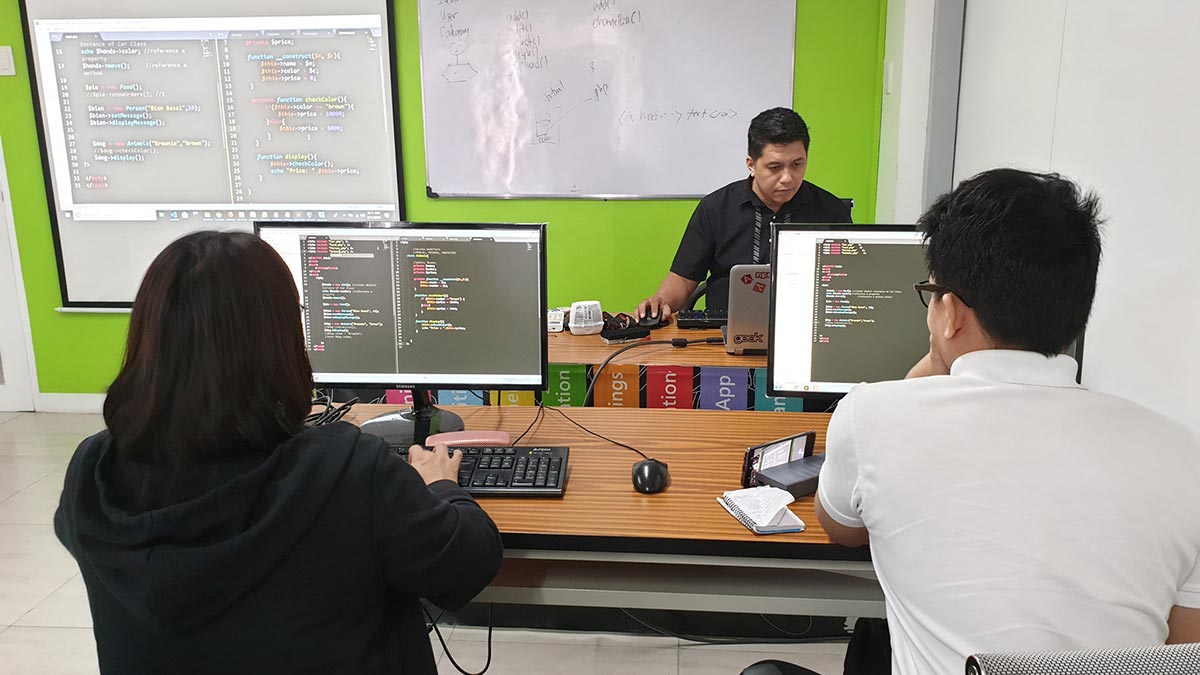





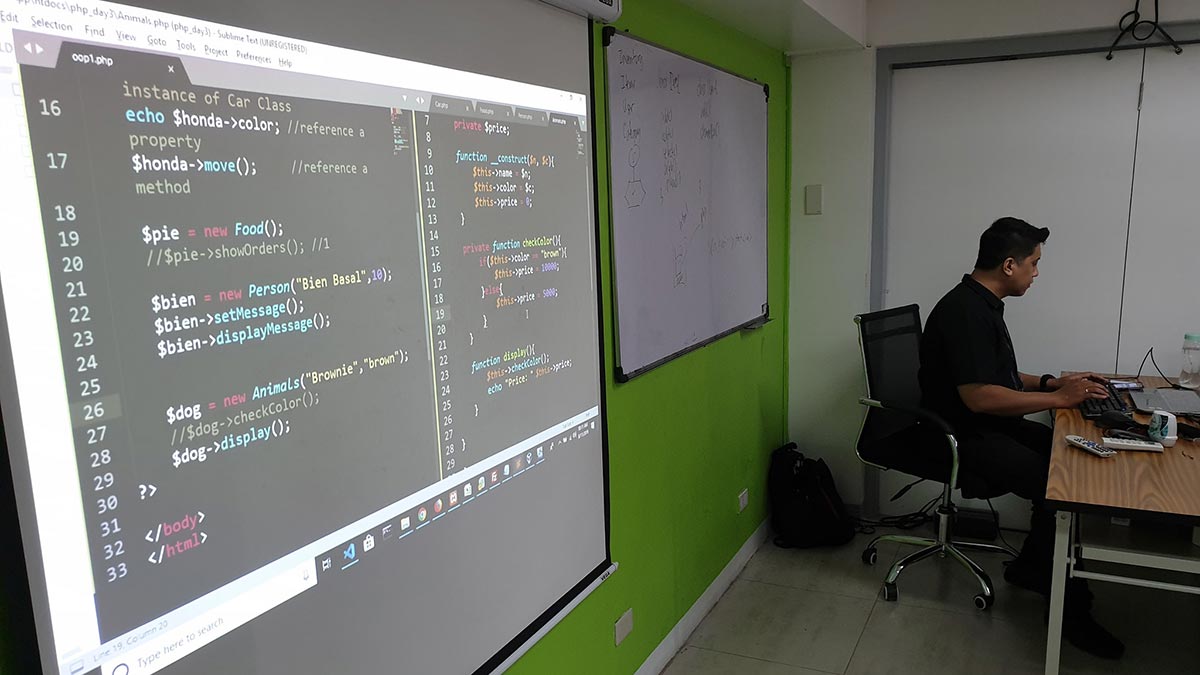



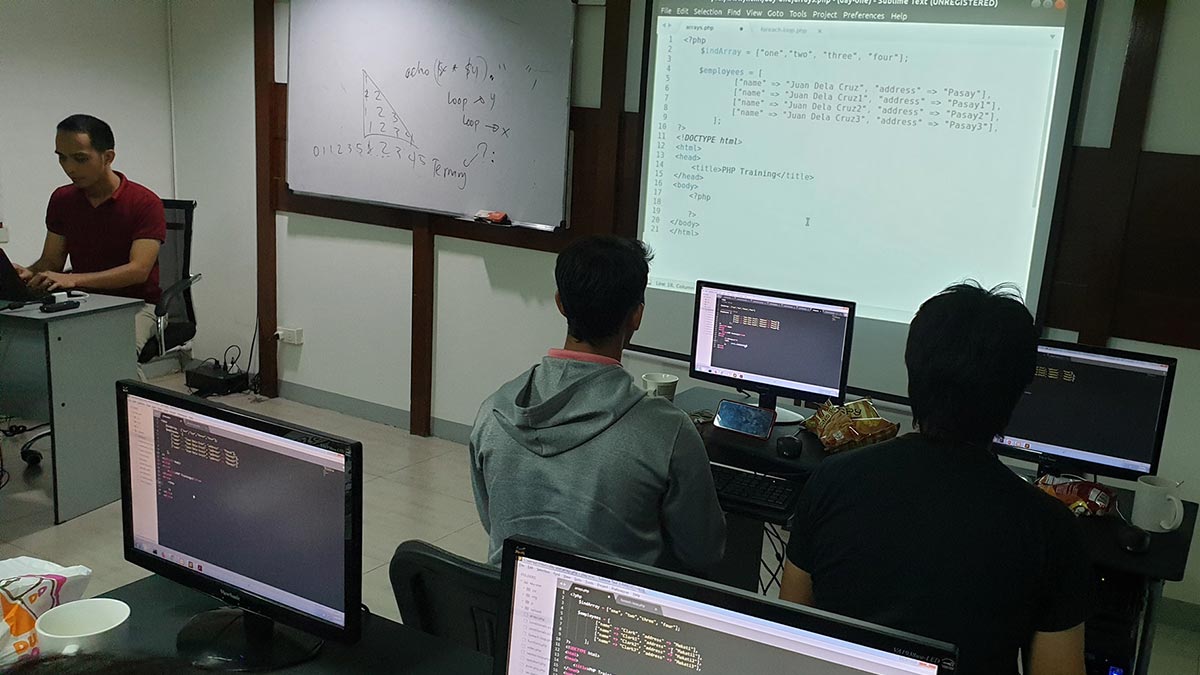




Ranked as one of the Best Schools for Web Development
- Our founder, Henry N. Ong II, pioneered CMS web development education in the Philippines.
- First school to offer WordPress, Joomla & Drupal Classes since 2006
- First school to offer Laravel Class since 2014
- First school to offer Bootstrap Class since 2014
- Pearson Vue Accredited Testing Partner
- PhilGEPS Accredited Center
- Globally Recognized Course Certificate
- Around 85% of government agencies and LGUs take web Development classes from us
Frequently Asked Questions
- Basic Computer knowledge and Skills in PC or Mac.
- Should be proficient or experienced in using HTML5, CSS3 and Bootstrap 5
- Knowledge in JavaScript is an advantage but not required
- Certificate of course completion
- Training references (PDF)
- Exercise materials
- Some add-ons
- Free trainer consultation
- Unlimited Free Retakes
Unlimited Retakes = Unlimited Hours of Learning!
We understand that individuals have different learning styles and paces, that’s why we offer the opportunity to learn at your own speed. If you need more time to grasp a concept, you are welcome to come back and retake the class at no additional cost. We believe in providing students with the support they need to succeed.
To Avail: Finish the course to qualify for the unlimited refresher classes
Validity: 1 Year
- For beginners who want to learn how to program with PHP in order to create database driven web applications to integrate on a website.
- For aspiring Back-end Web Developers.
- People who want to create dynamic websites.
PHP (Hypertext Preprocessor)
- Definition: PHP is a server-side scripting language designed for web development.
- Purpose: It creates dynamic and interactive web pages that respond to user actions.
- Common Uses:
- User login and registration systems
- Contact and feedback forms
- Content Management Systems (CMS) like WordPress, Joomla, Drupal
- E-commerce platforms and online booking systems
MySQL
- Definition: MySQL is an open-source relational database management system (RDBMS).
- Purpose: It stores, organizes, and retrieves data for websites and applications.
- Common Uses:
- Storing user accounts, orders, and product details
- Managing blog posts, comments, and categories
- Powering large-scale apps like Facebook (early versions)
How PHP and MySQL Work Together
- A user visits a website and requests information.
- PHP processes the request and communicates with MySQL.
- MySQL retrieves the requested data (e.g., username, blog article).
- PHP displays the content as a dynamic web page.
➡️ Example: When you log in to a website, PHP checks your username and password against MySQL records. If correct, it shows your profile.
PHP is a versatile language and can be used for a wide range of tasks. Some of the most common uses of PHP include:
Web Development: PHP is commonly used to create dynamic and interactive websites. It can be used to create anything from small personal blogs to large e-commerce websites and social media platforms.
Database Interaction: PHP can be used to interact with databases such as MySQL, MariaDB, and others. This allows developers to create applications that can retrieve, update, and store data in a database.
Server-side scripting: PHP can be used to create scripts that run on the server, such as form validation, sending emails, and image manipulation.
Command-line scripting: PHP can also be used to create command-line scripts, which can be run on the command prompt or terminal.
Desktop Application: PHP can be used to create desktop application using frameworks like ElectronPHP, PHP-GTK, and others.
APIs development: PHP can be used to create RESTful and SOAP web services, which can be consumed by other applications.
Machine Learning: PHP can be used to create Machine Learning applications using libraries like TensorFlow, PHP-ML, and others.
Cryptography: PHP provides inbuilt functions to handle cryptography and security-related tasks like password hashing, encryption, and decryption.
These are just a few examples of the many uses of PHP. As a widely-used and versatile language, it has many more capabilities.
HTML is used for creating the structure and content of a website, while CSS is used for styling and design. Understanding them helps you build the foundation of a webpage. PHP, on the other hand, is a server-side scripting language used for making websites dynamic and interactive. Knowing HTML and CSS first allows you to create static web pages, and then PHP empowers you to add functionality and interactivity to those pages, making your website more powerful and engaging.
Course Outline
Introduction to PHP
- What is PHP?
- Understanding the Client–Server Model
- Front-end vs. Back-end
PHP Requirements
- Local Server
- Text Editor
- Web Browser
- PHP Version
Basic Syntax
- PHP Code Block
- Opening and Closing Tag
- Display message using echo() and print()
Variables
Constants
- Arrays
- Index Array
- Associative Array
- Multidimensional Array
Loops
- For
- Foreach
- While
- Do while
Logical Statement
- … Else If….Else…. Statement
- Switch Case Break Statement
- Ternary Statement
Functions
- PHP Default Functions
- Custom Functions
- Basic Custom Function
- Custom Function with Arguments
- Custom Function with Returning Values
- Anonymous Functions
Introduction to OOP
- Classes
- Object
- Properties
- Methods
- Access Modifiers
- Constructors
- Inheritance
PHP SuperGlobals using
- $_POST
- $_GET
- $_SESSION
- $_COOKIE
- $_FILES
- $_REQUEST
- $_SERVER
Managing the MySQL Database
- Creating Database
- Creating Tables
- Editing Tables
- Using Single UNIQUE Columns
- Using Multiple UNIQUE Columns
- Deleting Table
- Drop Database
- Exporting Database
- Importing Database
SQL Syntax
- SELECT Clause
- INSERT Clause
- UPDATE Clause
- DELETE Clause
- WHERE Clause
- AND Clause
- ORDER BY Clause
- Using ALIASES
- Using AGGREGATE Functions
MySQL Essentials
- Connect to a MySQL Database
- Insert Data Using an HTML Form
- Display Records with PHP and SQL SELECT
- Filter and Sort Records with WHERE and ORDER BY
- Update Records Using SQL UPDATE
- Delete Records with SQL DELETE
- Add Pagination to Displayed Records
- Upload Files to the Server
- Delete Uploaded Files from a Folder
Premium Experience
- Fully Air-Conditioned Training Rooms
- Workstation for Every Student
- Free Coffee & Fast WiFi
- Lifetime Access to Online Consultations
- Unlimited FREE Class Retakes
Single Course Discount
Group Discount
Course Bundle Discount
Promo rates may change without prior notice.
HTML5, CSS3 with Bootstrap 5 + JavaScript Essentials
HTML5, CSS3 with Bootstrap 5 + PHP with MySQL
JavaScript Essentials + React JS Essentials
October 2025
November 2025
About the Registration
Feel free to register! Registering does not commit you to paying for the course immediately. Registration helps us track attendee numbers and enables us to stay in touch. Payment will only be requested once the course is confirmed to proceed.
Note: When choosing a schedule, you are limited to the available training dates posted on our website.