MS Windows Server 2022
Take control of your server! Learn to Install, Administer and Manage!






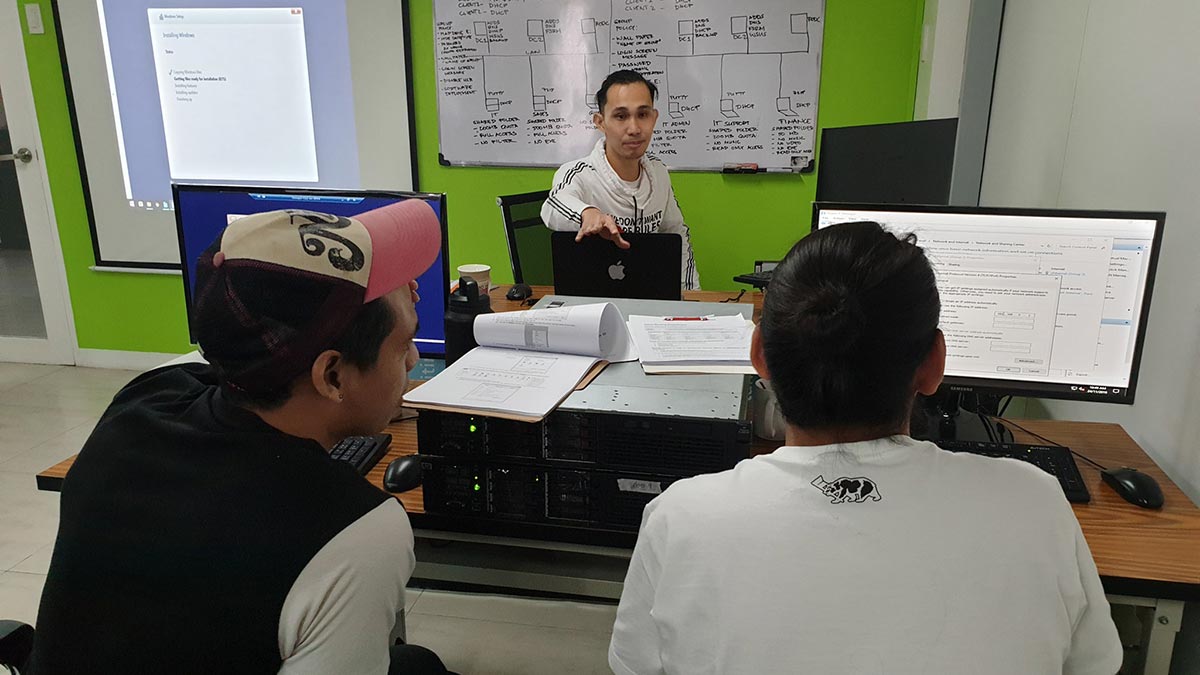
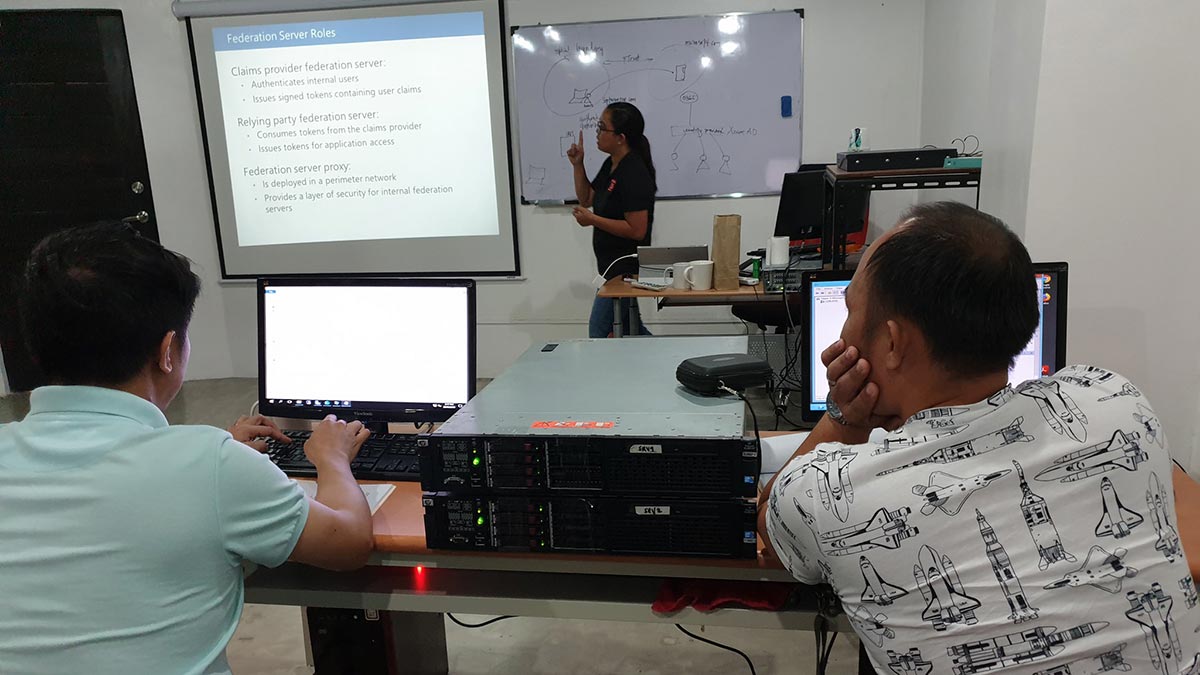
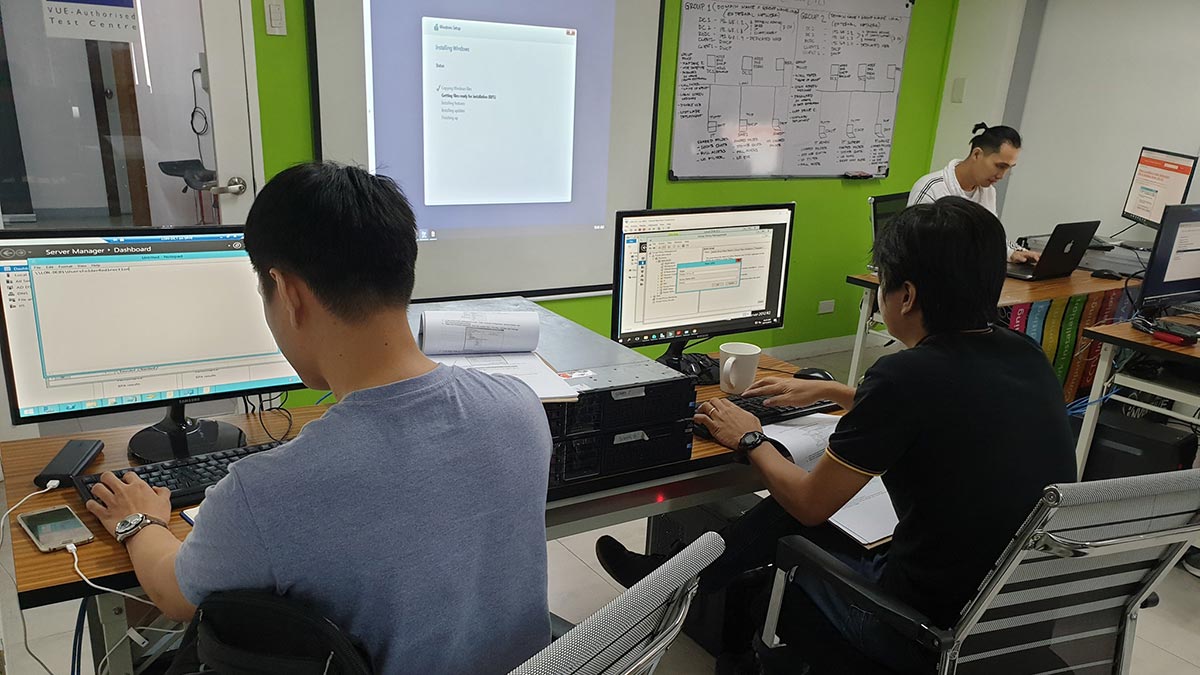





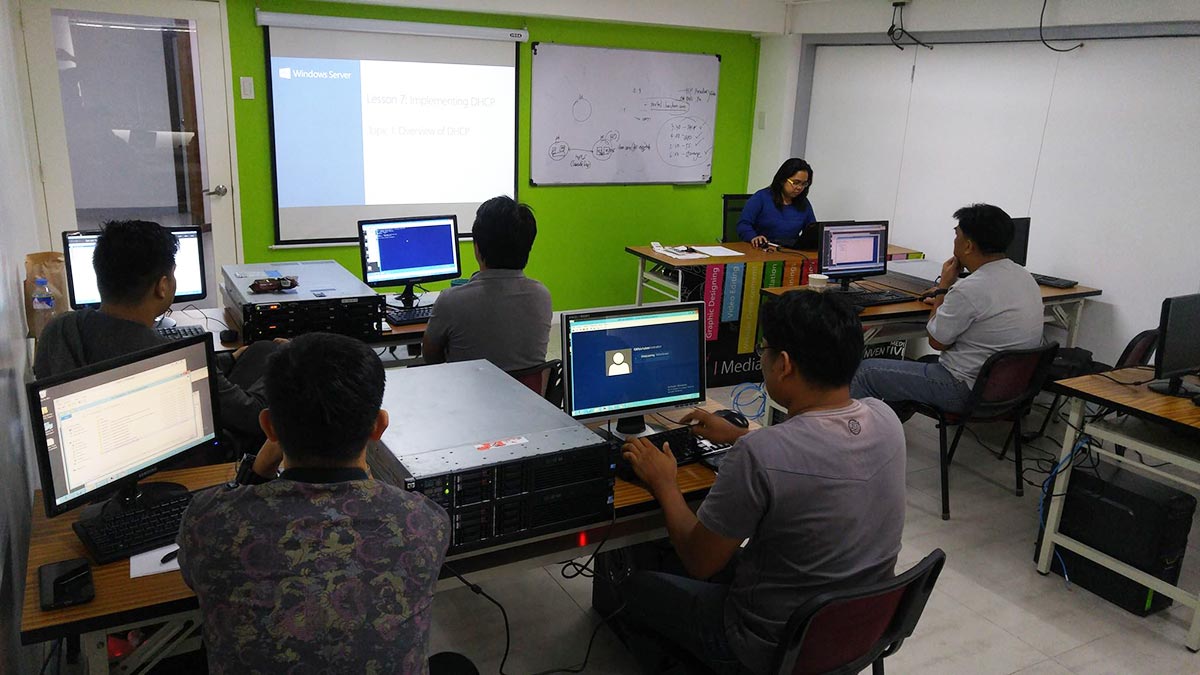

Only Training Center in the Philippines using Real Rack Mount Servers
- The only school providing each student with an actual rack mount server for a more realistic experience
- The only school with international-grade CCTV, Server, and FDAS facilities
- The First school to offer CCTV Courses in the Philippines since 2006
- The Largest FDAS Training Center in the Philippines
- Globally Recognized Course Certificate
- The trusted choice for government agencies, big companies, multinational corporations and universities.
MS Windows Server 2022
Master your server: Install, Administer and Manage!
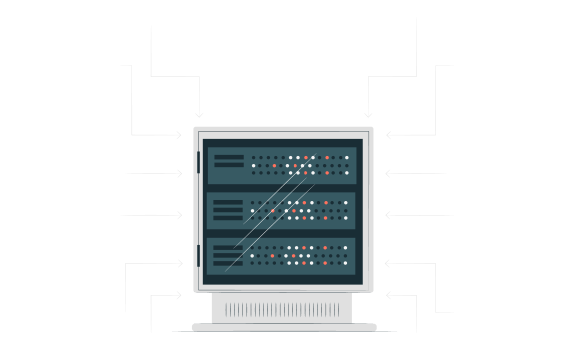
In-Person | Physical
2 Days | 20+ Hours
Basic to Advance
Unlimited Retakes
- Understand the features and capabilities of Windows Server 2022.
- Learn how to install and configure Windows Server 2022.
- Manage server roles and features effectively.
- Implement and manage Active Directory Domain Services (AD DS).
- Configure network services such as DNS, DHCP, and VPN.
- Implement and manage Group Policy Objects (GPOs) for centralized management.
- Ensure server security and implement best practices for securing server environments.
- Monitor server performance and troubleshoot common issues.
- Implement data storage solutions including File Services and Storage Spaces.
- Learn about virtualization with Hyper-V and containers.
- Basic Computer knowledge and Skills in PC or Mac.
- Basic knowledge in computer hardware and software
- Should be proficient in Basic Networking Wired and Wireless
- Certificate of course completion
- Training references (PDF)
- Exercise materials
- Some add-ons
- Free trainer consultation
- Unlimited Free Retakes
Unlimited Retakes = Unlimited Hours of Learning!
We understand that individuals have different learning styles and paces, that’s why we offer the opportunity to learn at your own speed. If you need more time to grasp a concept, you are welcome to come back and retake the class at no additional cost. We believe in providing students with the support they need to succeed.
To Avail: Finish the course to qualify for the unlimited refresher classes
Validity: 1 Year
MS Windows Server 2022
Managing user accounts and implementing group policies
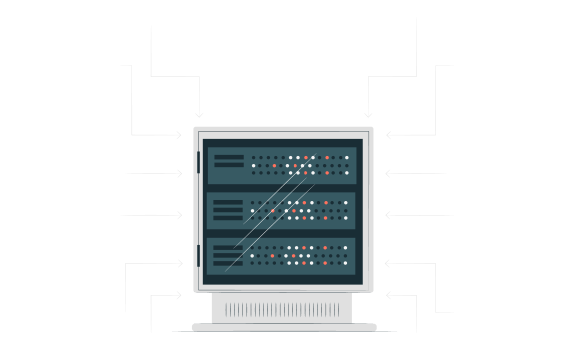
In-Person | Physical
2 Days | 20+ Hours
Basic to Advance
Unlimited Retakes
- Understand the role and importance of Active Directory in Windows Server environments.
- Learn to install and configure Active Directory Domain Services (AD DS) in Windows Server 2022.
- Master the management of users, groups, and computers within Active Directory.
- Explore Group Policy management for centralized configuration and security settings.
- Gain proficiency in Active Directory replication and troubleshooting techniques.
- Learn about Active Directory Certificate Services (AD CS) and its integration with Windows Server 2022.
- Understand Active Directory Federation Services (AD FS) for single sign-on (SSO) capabilities.
- Explore Active Directory Lightweight Directory Services (AD LDS) for directory-enabled applications.
- Develop skills in Active Directory Rights Management Services (AD RMS) for data protection.
- Gain knowledge of Active Directory Domain Trusts and their implementation.
- Basic Computer knowledge and Skills in PC or Mac.
- Basic knowledge in computer hardware and software
- Should be proficient in Networking Essentials both Wired and Wireless
- Should have completed Microsoft Windows Server 2022 Administration Course
- Certificate of course completion
- Training references (PDF)
- Exercise materials
- Some add-ons
- Free trainer consultation
- Unlimited Free Retakes
Unlimited Retakes = Unlimited Hours of Learning!
We understand that individuals have different learning styles and paces, that’s why we offer the opportunity to learn at your own speed. If you need more time to grasp a concept, you are welcome to come back and retake the class at no additional cost. We believe in providing students with the support they need to succeed.
To Avail: Finish the course to qualify for the unlimited refresher classes
Validity: 1 Year
Meet your Industry Experts
In pursuit of quality, we at Inventive Media guarantees that all training courses offered at our center are carried out by qualified and experienced certified professionals who have worked in their specialized fields for many years.
Course Schedules
January 2026
February 2026



